As a designer working in a fully remote team, I often get the question on how certain common design activities happen in remote environment. In some cases, the answer is to just reframe the problem taking a different approach, or to just meet in person when it’s needed, but other times we can transition traditional in-person workshop activities to be fully virtual.
Preparation
The KJ Technique – from the inventor Kawakita Jiro – is a specific set of workshop activities aimed to share ideas and reach consensus in groups. As preparation I’d suggest to read how the KJ Technique works in physical workshops, and if you have a little more time I highly advise Gamestorming, which is a great book with a model and ideas on how to run workshops.
There are two core principles behind the KJ Technique (and in general most good workshop activities): people need time to think independently without having others to influence their thinking (priming avoidance); and people need a way to allow everyone to express their ideas equally and fairly (hierarchy, bias, and extroversion balancing).
Here’s a checklist for you:
- Identify the ideas or questions you want to cover in the workshop. Consider about 20-30 minutes for each one.
- Configure one board for each question (Miro or similar tool), write the question on the board itself so there’s always a visible reference.
- Identify the people that should be on the workshop, and open up a call for everyone else to participate if an open session makes sense..
- Schedule a time agreed with all the participants. A good tool for this is Doodle.
- Ask people to set up the account with the service chosen in advance (Miro or other), and check they can log-in and add post-its to the boards you are about to use. This can take away a lot of time during the session so it’s better to do it before.
- Try the video conference tool you’d like to use (i.e. Zoom), ideally you want something that shows everyone online at the same time. Even better if you could run a simulation.
- Prepare the questions and URLs on the side for easy copy-paste in the chat.
The Remote KJ
In its remote form, the KJ has to be adapted to the difference in bandwidth and presence, and also the lack of ideal tools for this kind of work.
- Do a quick intro for the goals of the day, ask if everyone setup their accounts, and mention what’s going to happen and the questions of the session. About 5 minutes for this.
- Present the question — ask if it’s clear enough. Paste it in the chat so it’s visible to everyone. You can also prepare a slide and keep it visible by sharing your screen.
- Tell the participants they are going to get a few minutes on their own to think about all the answers and contributions they can give. They should prepare these as “post-its”: every idea on its own, with a description as short as possible.
- Individual time: ask the participants to turn off the screen and microphone, while keeping audio and headphones on, for 5-10 minutes (depending on how difficult is the question) and proceed writing down on their own (without sharing) their answers to the question.
- Give a half-time indication so they are aware how much time is remaining.
- At the end of the time, everyone turns the screen back on.
- Paste the link to the board in the chat, so everyone can open it quickly.
- Place all the answers on the board, one in each post-it, on the board. Give about 10 minutes for it, sense when the movement is slowing down, and allow people to chat and ask question. This can get a bit chaotic, it’s ok!
- Alternative: to be more thorough we could also have everyone to place their post-its in order, taking turns, and explain it after placing it on the board, until everyone put their answers down.
- Invite the participants to start grouping the similar answers, so clusters start to form. During this stage or by the end of it, each cluster should get a title too.
- Review the clusters together, make sure everyone agrees on the titles given.
- Start a voting session where everyone gets 1-2 votes to rank the most important clusters. This should take 1-2 minutes.
- Done!
- Repeat the sequence for every other question you have.
Try to leave if possible 10 minutes at the end for discussion.
After the Workshop
Write a recap of the results as soon as possible after the workshop. Doesn’t have to be very elaborated or verbose, but take time to be clear about the outcome.
A good structure for the post is this one:
- Introduction — why the workshop was run
- Questions — list all the questions you presented in the workshop for quick reference
- For each question — list all the clusters, ranked by vote. Make sure the top entries are highlighted properly as they represent the agreed outcome for the question.
- Reflections (optional) — to list any extra highlight that was in the workshop and isn’t captured in the summary of the questions above.
- Next steps — how is the workshop outcome used, and what happen after it.
How effective it is?
This specific workshop technique translates very well from physical do digital. Even if it’s still ideal if possible to meet in person and have a large wall, when I run this remotely the outcome is often very positive, and people like it.
For example, when I ran a survey to check with the question “How likely is it that you would recommend doing this workshop format again?” I got this result, which is overwhelmingly positive:
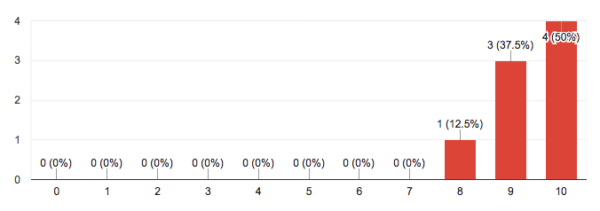
The feedback also highlighted that participants appreciated the alternation of individual thinking time and collaborative assembly of the ideas, which is one of the most important aspects of workshops.
That’s all! If you want to try or have question, feel free to reach out.