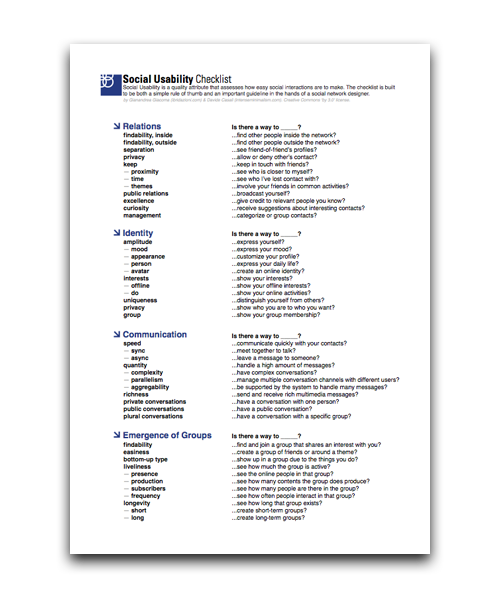Social networks are something that ties us together since the dawn of time: we live every day managing strong and weak relations.
Social network technologies are enablers that allowed us to be social in a computer-mediated environment. While before those technologies we approached intra-personal relationships from a human perspective, now we need an hybrid approach between psychology and technology, sometimes this is called Social Interaction Design (SxD).
Social Usability, like usability, is a quality attribute that assesses how easy social interactions are to make. The term “social usability” also refers to the methods for improving the ease of human-computer-human interactions during the design process.
Social Usability is defined by four properties (RICE):
- Relations: How easy is it to find other people and connect to them? How easy is it to keep those connections active? How relevant are those connections?
- Identity: How rich is one’s personal identity expression? How much are interests and passions expressed? How much are personal distinctive traits show? How much is privacy management detailed?
- Communication: How fast can a message reach the other person? How many messages can one handle efficiently? How easy is it to handle conversations (1-to-1, 1-to-some, 1-to-many)?
- Emergence of Groups: How easy is it to create groups, aggregate and talk around a common interest? How active are groups once established? How long do they last? How much is important to be part of a group?
The Social Usability Checklist
Social Usability is part of a methodology that I’ve co-developed with the psychologist and researcher Gianandrea Giacoma during our wider work on social networks. To make this theory usable in our everyday work we developed a simple Social Usability Checklist, a simple instrument able to drive the analysis and the critical thought behind any good social network design process.
The checklist is based on the four RICE properties, each of them exploded in a few key terms with an associated question. All of them start with “Is there a way to…?”.
Relations:
- findability, inside: …find other people inside the network?
- findability, outside: …find other people outside the network?
- separation: …see friend-of-friend’s profiles?
- privacy: …allow or deny other’s contact?
- keep : …keep in touch with friends?
- proximity: …see who is closer to myself?
- time: …see who I’ve lost contact with?
- themes: …involve your friends in common activities?
- public relation: …broadcast yourself?
- excellence: …give credit to relevant people you know?
- curiosity: …receive suggestions about interesting contacts?
- management: …categorize or group contacts?
Identity:
- amplitude: …express yourself?
- mood: …express your mood?
- appearance: …customize your profile?
- person: …represent your life?
- avatar: …create an online identity?
- interests: …show your interests?
- offline: …show your offline interests?
- do: …show your online activities?
- uniqueness: …distinguish yourself from others?
- privacy: …show who you are to who you want?
- group: …show your groups membership?
Communication:
- speed: …communicate quickly with your contacts?
- sync: …meet together to talk?
- async: …leave a message to someone?
- quantity: …handle a high amount of messages?
- complexity: …have complex conversations?
- parallelism: …manage muyltiple conversation channels with different users?
- aggregability: …be supported by the system to handle many messages?
- richness: …send and receive rich multimedia messages?
- private conversations: …have a conversation with one person?
- public conversations: …have a public conversation?
- plural conversations: …have a conversation with a specific group?
Emergence of Groups:
- findability: …find and join a group that shares an interest with you?
- easyness: …create a group of friends or around a theme?
- bottom-up type: …show up in a group thanks to the things you do?
- liveliness: …see how much the group is active?
- presence: …see the online people in that group?
- production: …see how many contents the group does produce?
- subscribers: …see how many people are there in the group?
- frequency : …see how often people interact in that group?
- longevity: …see how long that group does exist?
- short: …create short-term groups?
- long: …create long-term groups?
The Social Usability Checklist is very useful since it allows the designer to be asking the right questions in order to build a good social infrastructure and to include or exclude specific features that might or might not be required.
You can download it as a cheatsheet here (PDF, 360kb).
The Checklist Process
The checklist is useful also because it’s a simple tool but can be used by different people with different skills and can also be used as a simple outline or as a guideline for a deeper analysis.
In the most complete scenario we have four possible steps:
- Outline, made by anyone: skimming through the list and answering those questions is simple and is often enough to have a global view of the system.
- Analysis, made by an expert: each question can be then associated with one or more user paths, outlining the single steps you have to go through and maybe counting the number of interactions in an approach similar to KLM-GOMS.
- User tests, made by an expert with 5-10 users: the very same questions of the checklist could then be given to an user during a test in order to show problems and to see if there are different ways to do the same things. For existing systems it could be interesting to check both a new user and an expert user. The results from phase 2 and 3 can then be compared to have a complete view of the social interactions enabled by the system.
- Merge, made by an expert: is then a way to correlate the design objectives with the social features that exists on the system, in order to see if, how and where they could be improved – or dampened.
The most interesting feature of the checklist and the related process is that it’s very flexible and can be used either if you have 5 minutes, 1 hour or a few days of work.
I think it’s a very useful tool in the hand of a good designer, but of course it can be improved and refined. If you have something to say, I’d love to hear your feedback.